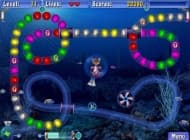Sprill: Aqua Adventures
- Developer: Five-BN Games
- Publisher: Alawar Entertainment
- Release Year:
- Publication Date:
- Edition: Standard
- Languages: English, Русский
- Genre: Match 3, Atarata Games
- Franchise: Sprill

Adventure and fun await you in Sprill, a new arcade game set in the deepest waters of the bluest seas! Match colored marbles as they roll through underwater tubes and earn powerful upgrades that will dazzle your eyes!
Strap into your mini-sub and plunge into the deepest waters of the bluest seas, where you'll help a charming hero named Sprill eliminate long chains of colored marbles. As the advancing strings roll through breathtaking tropical oceans, you'll be challenged to create matches of three or more marbles of the same color. But unlike similar games, your cannon first removes a marble from a rolling chain, then fires it where you aim, giving you the freedom to choose which colors you'll launch.
To take out even more marbles, you can use your assistant, a cute tropical fish with special powers you can upgrade. Your jaw will drop when you see him summon a level three lightning strike! In addition, bonus items appear at random, including one that can morph several marbles into the color of your choice. Add spectacular graphics to the addictive gameplay, and it's no wonder “Sprill – Aqua Adventures” is creating a splash among casual game fans everywhere!
- 48 great levels
- 24 possible upgrades
- Cute characters and story!
Checked: no viruses!
OS: Windows XP or later
Processor: 1.5 GHz processor
Memory: 2 Gb RAM
Graphics: GPU with at least 512 Mb of VRAM
DirectX: Version 9.0 or later
Storage: 120 Mb available space
Interface Language: English
File Size: ~35 Mb
Here you can download the game “Sprill: Aqua Adventures” on your PC without registration and for free. To download the official version of the game on the computer is very simple, you can do this by clicking the button Download Game. The key to the game “Sprill: Aqua Adventures” is not required, the game is completely free (no time limit), just download it, install and play.
You can play all of our games for free for a trial period of 60 minutes. To make sure the game “Sprill: Aqua Adventures” runs on your computer or notebook, download and start it. We especially recommend netbook users do this because not all of our games run correctly on the non-standard resolution screens. All of the games on ky-ky.net are safe to use!